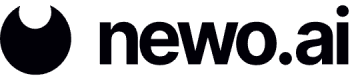Using a Custom Phone Number
This guide explains how to connect a phone number purchased in your own Twilio account to Newo Voice.
Prerequisites
| Requirement | Notes |
|---|---|
| Access to the Twilio Console | You need the Account SID, Auth Token, and at least one purchased phone number. |
| Access to the Newo Builder | You must be able to edit Integrations settings. |
| Newo Voice connector | Restart capability is required after you update credentials. |
Twilio Console Details
In order to get the Account SID and Auth Token, follow this guide.
Configure the Newo Voice Integration
- Navigate to the Integrations page on the Builder platform.
- Click the gear icon next to the Newo Voice integration.
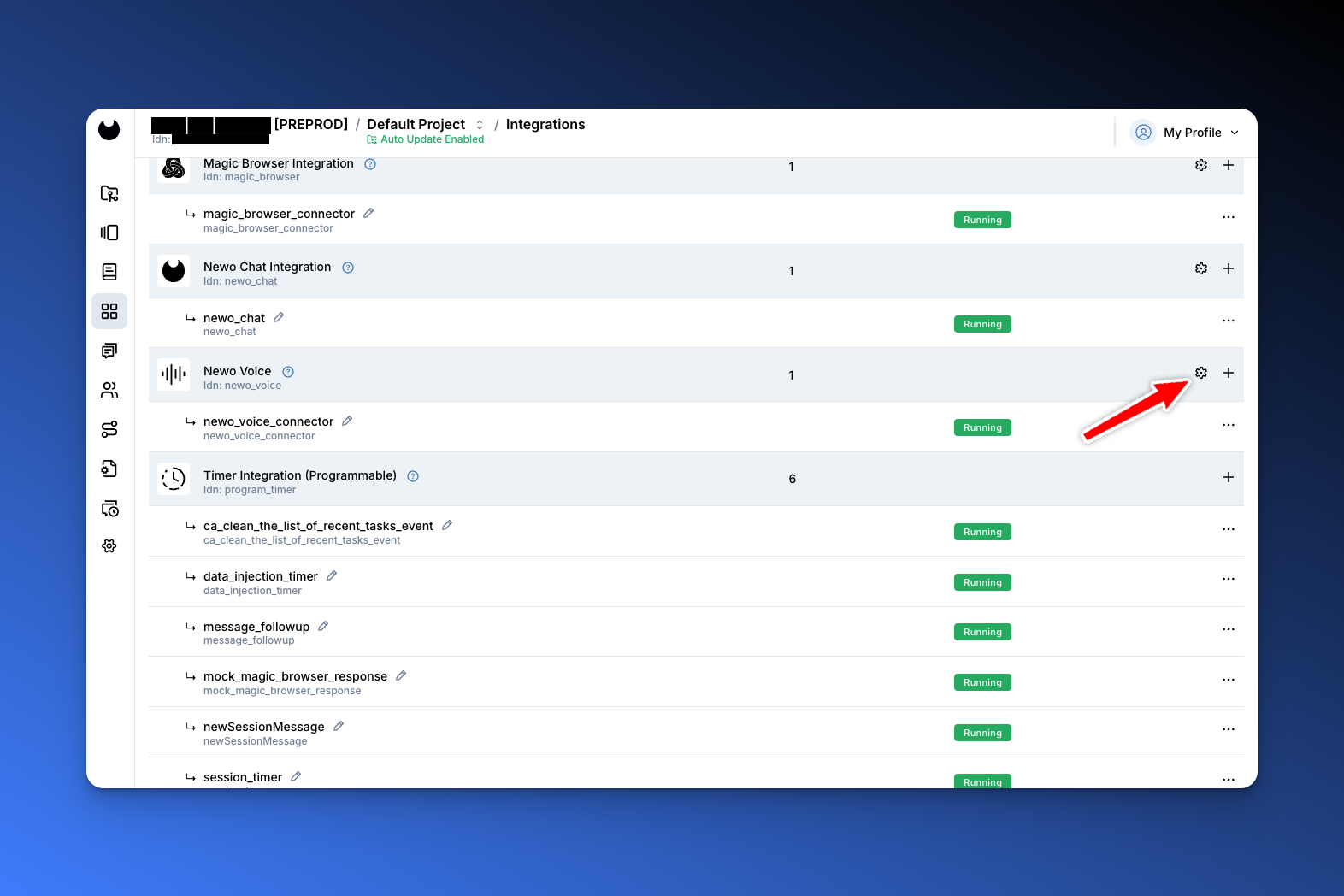
- Paste the Account SID and Auth Token you copied from Twilio into the corresponding fields.
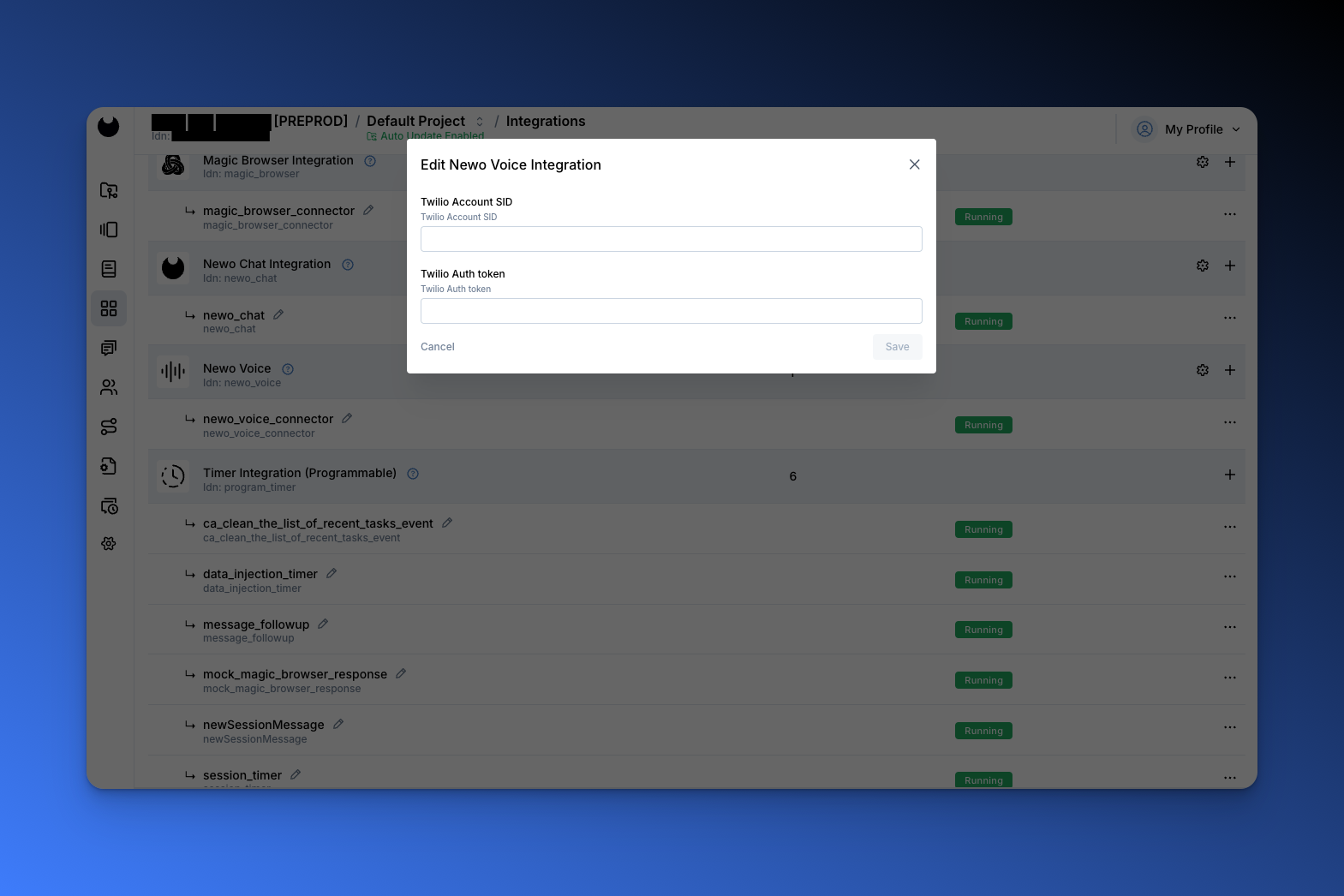
- Click Save.
Assign the Twilio Phone Number
- On the Integrations page, click the three dots icon next to the
newo_voice_connectoritem.
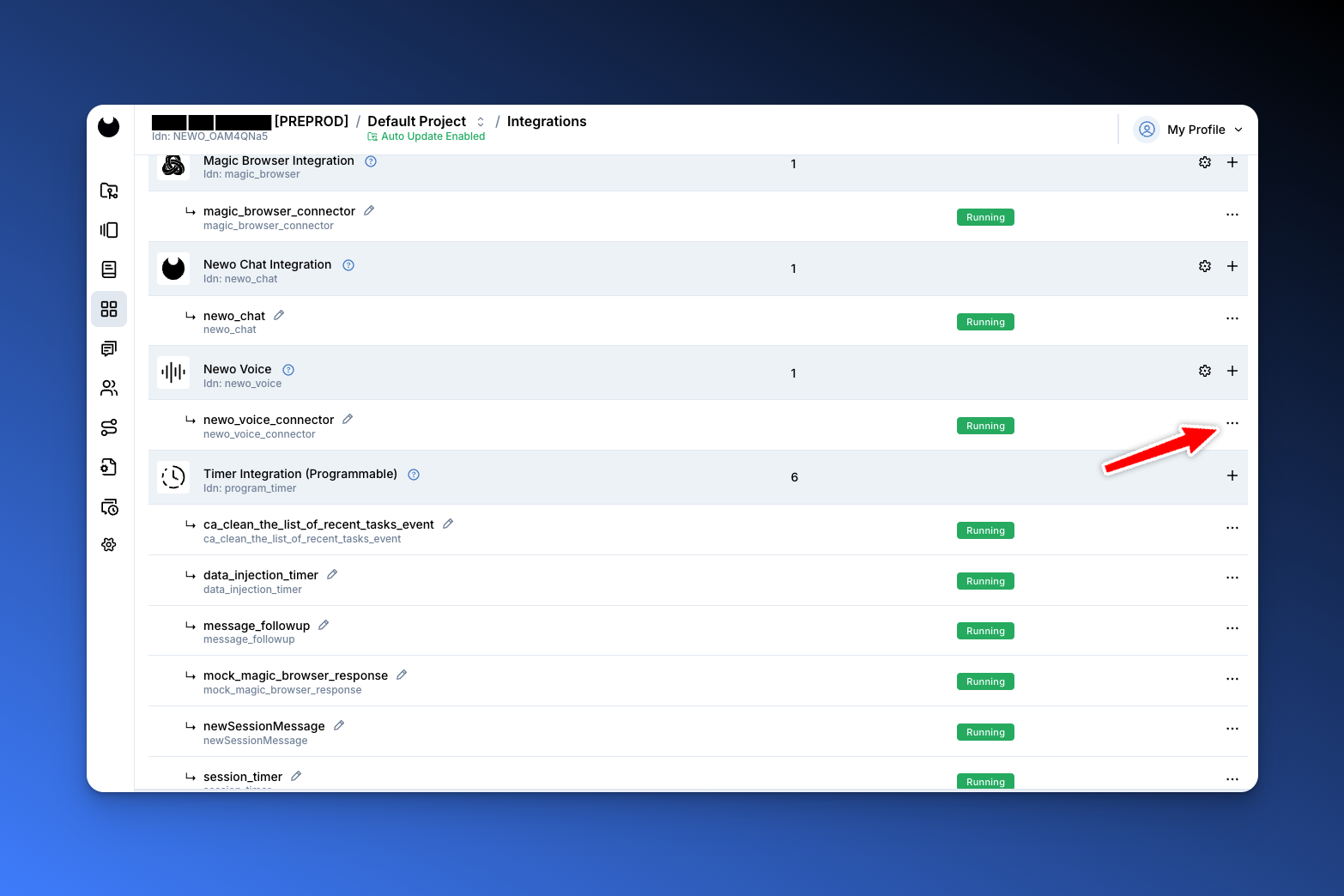
- Return to the Twilio Console and copy the E.164 formatted number (e.g., +1 415 555 0123) from Phone Numbers → Manage Numbers.
- Paste that number into the
Agent Phone Numberfield.
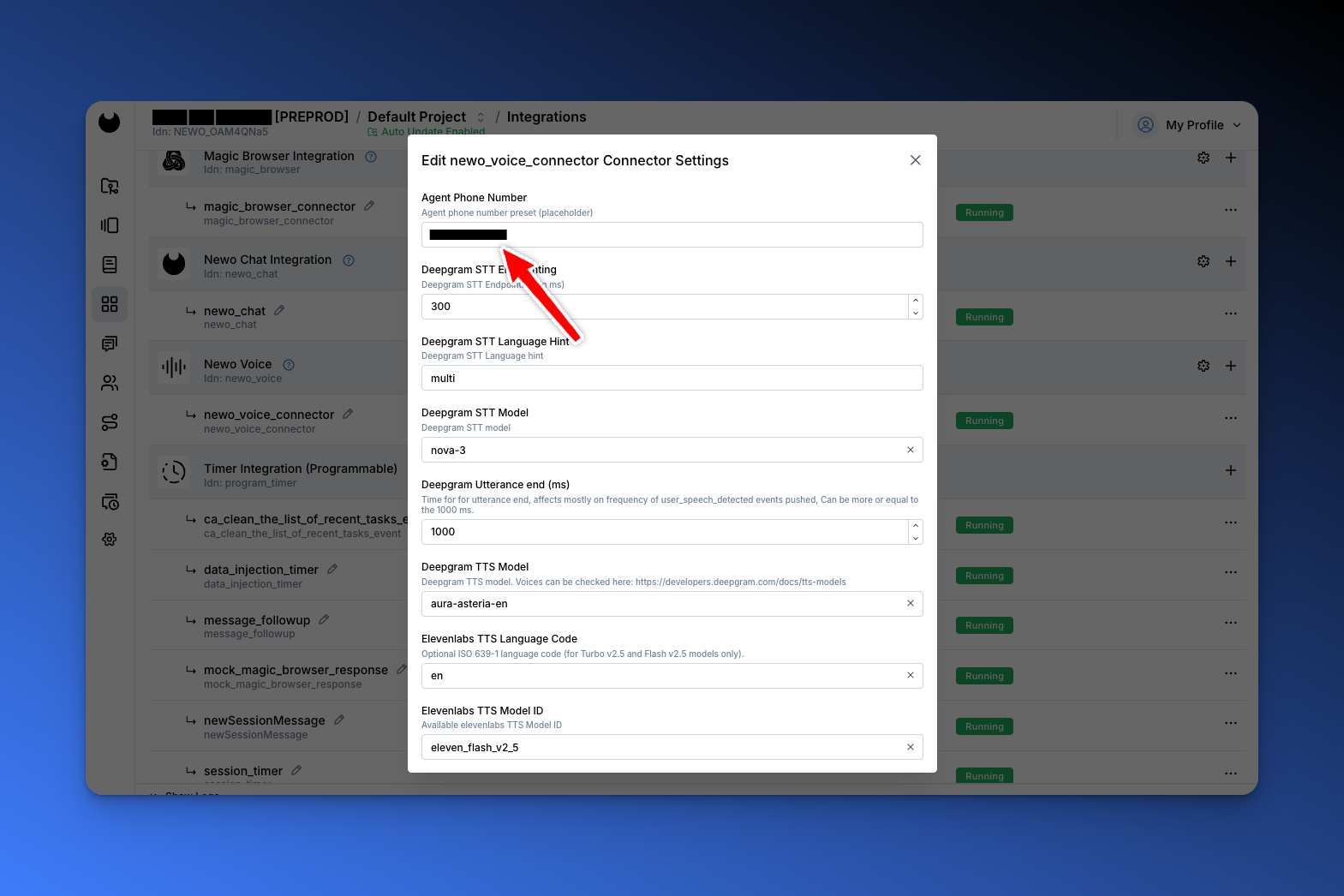
- Click Save.
Restart the Connector
The Newo Voice connector must restart to apply the new credentials.
- On the Integration pages, click the three dots icon next to the
newo_voice_connectoritem.
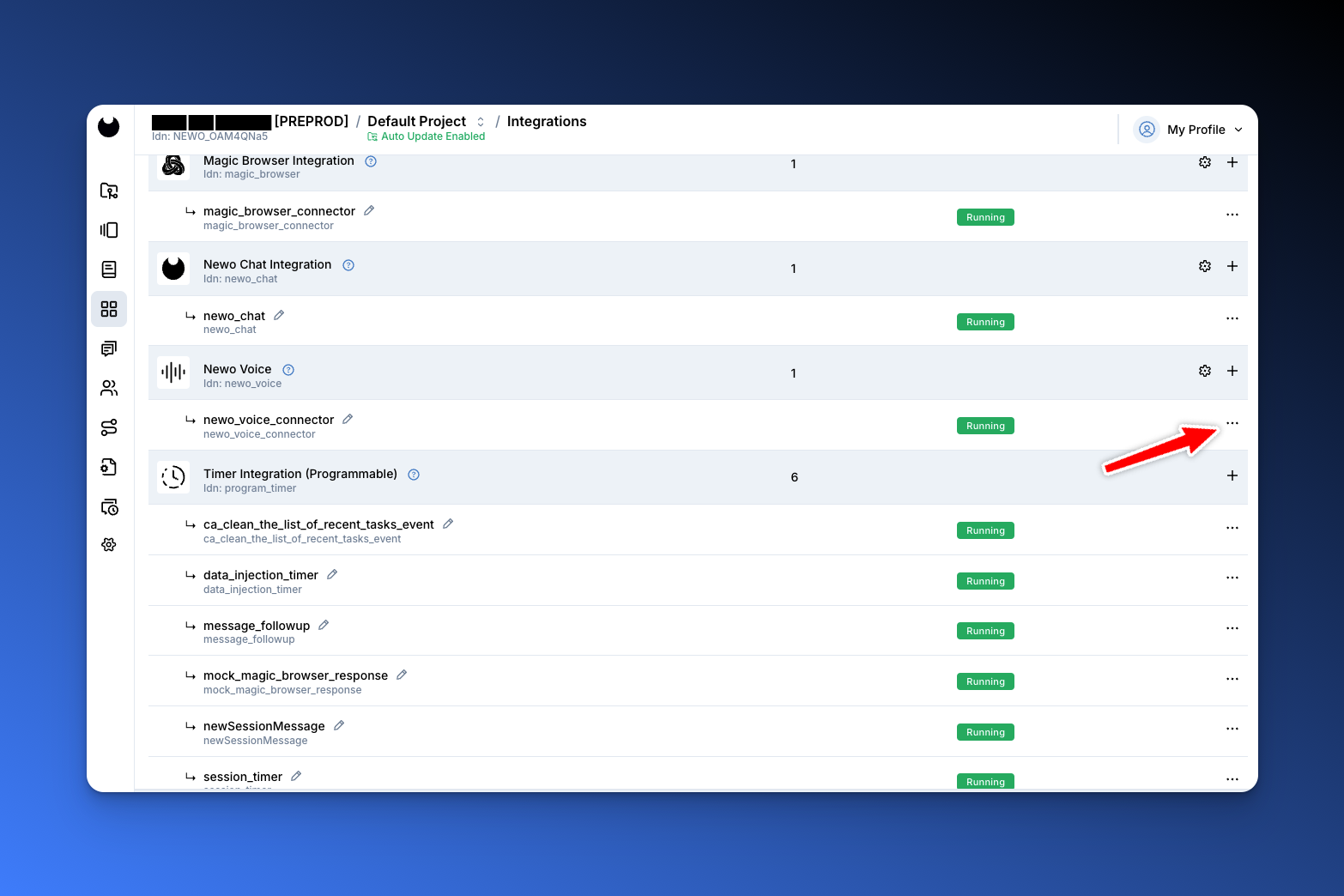
- Click Pause and wait for the status to change from
RunningtoStopped.
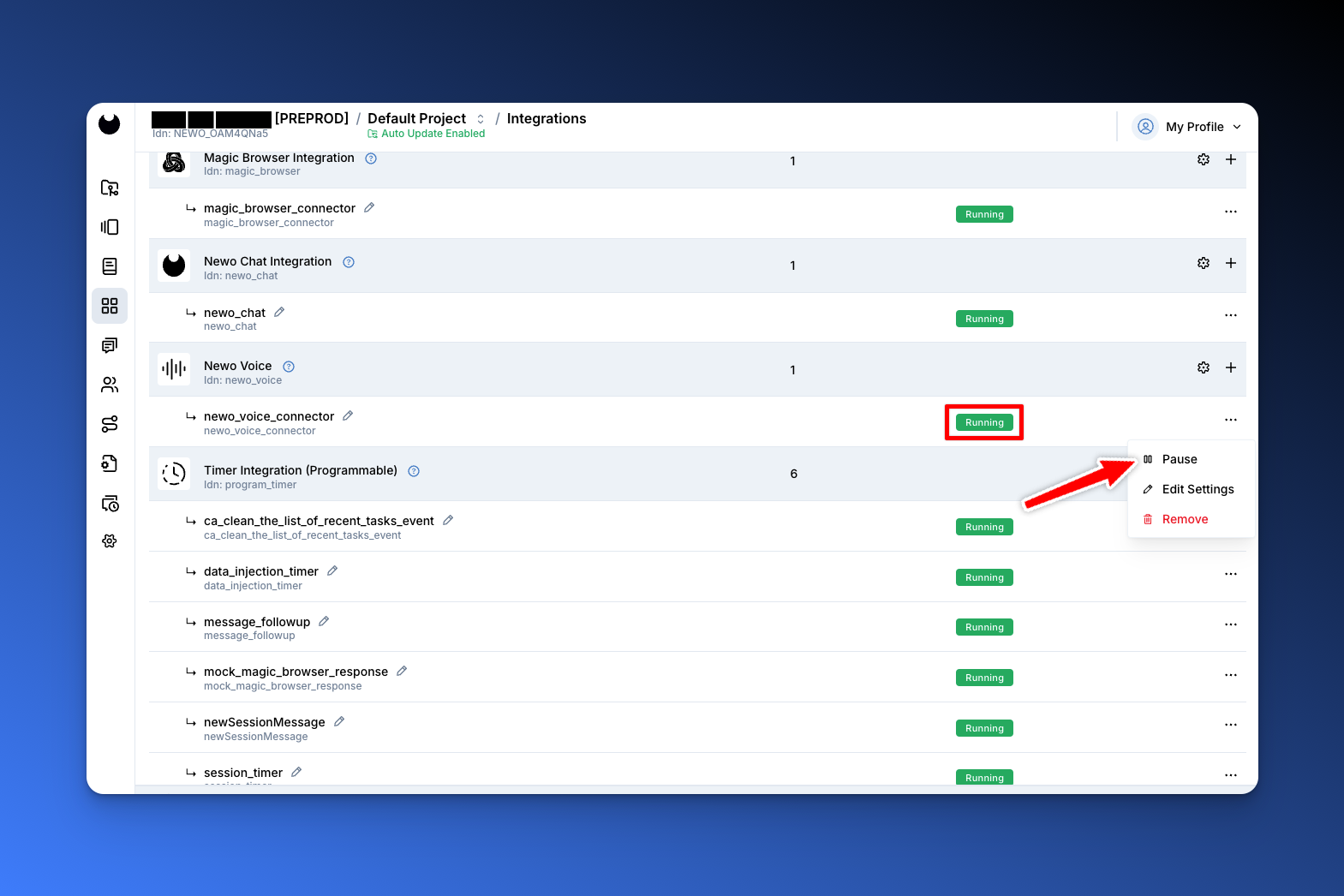
- Once the status shows as
Stopped, click the three dots icon again and click Run.
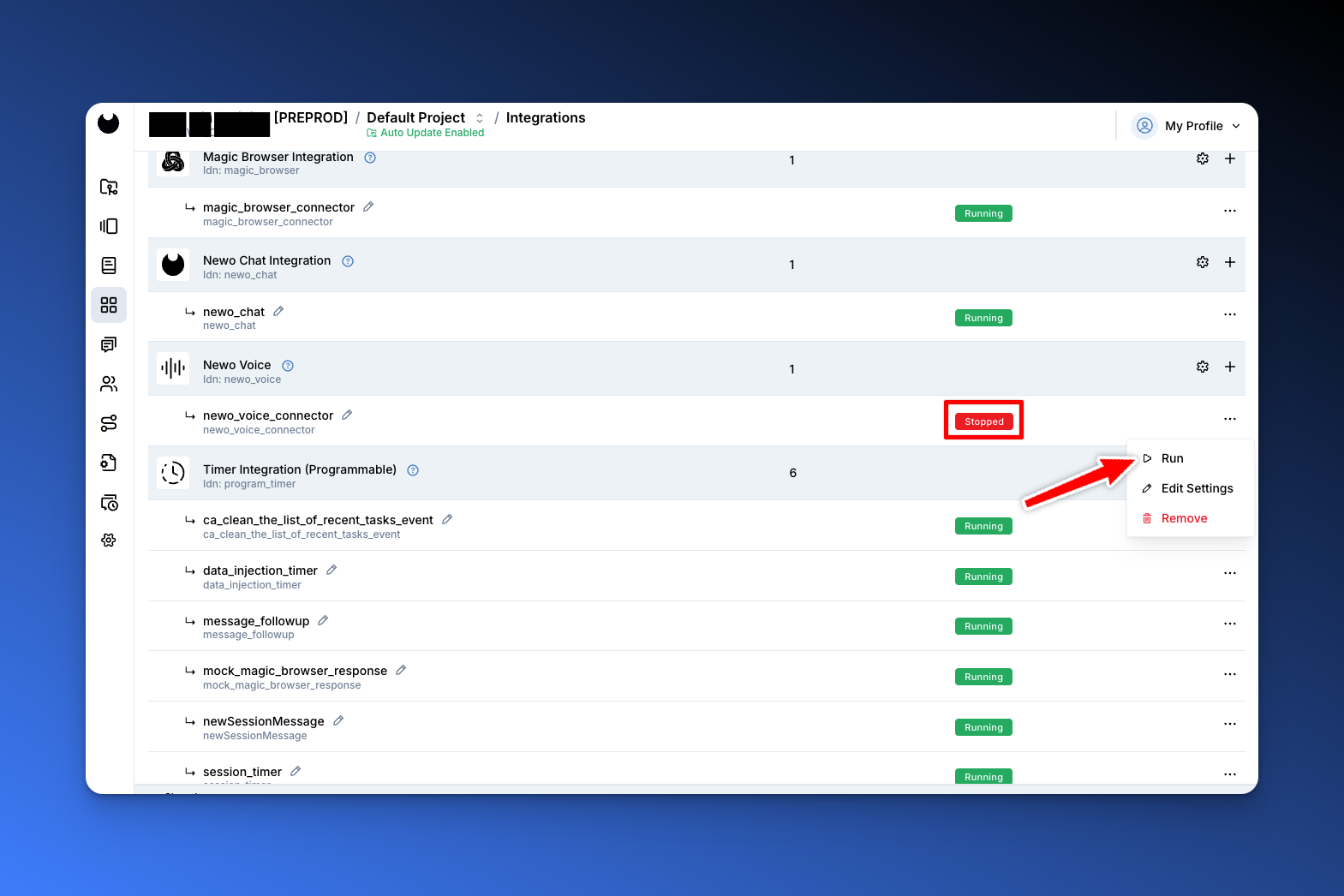
- Once the status shows as
Running, you can proceed to test call your Twilio phone number.
Updated 8 months ago