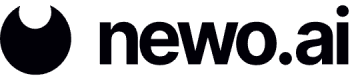Call Forwarding Setup
This guide will walk through enabling seamless hand-off after two rings so that your AI Agent answers on the third ring, without losing callers.
How It Works
- Your phone rings twice (≈ 10 seconds).
- If unanswered, the call is automatically forwarded to an AI Agent.
- The AI Agent answers on the third ring and handles the caller.
Before You Start
| Requirement | Why it matters |
|---|---|
| AI Agent number | Used in all forwarding scenarios. |
| A mobile plan that supports call-forwarding codes | Most carriers allow these commands. |
GSM Networks (T-Mobile, AT&T, Mint, US Mobile, Google Fi, etc.)
| Action | Dial Code | Example |
|---|---|---|
| To active delayed forwarding (*10 sec) | **61*ASSISTANT_NUMBER**10# → Press Call | **61*+15551234567**10# → Press Call |
| To disable delayed forwarding | ##61# → Press Call | N/A |
| To check the current status | *#61# → Press Call | N/A |
| To reset all forwarding settings | ##002# → Press Call | N/A |
*Valid delay options: 5, 10, 15 seconds
Verizon (CDMA Network)
Verizon does not support delayed forwarding via dial codes. Choose one option below.
Option A – Immediate Forwarding
| Action | Dial Code | Example |
|---|---|---|
| To activate | *72ASSISTANT_NUMBER → Press Call | *72+15551234567 → Press Call |
| To disable | *73 → Press Call | N/A |
Option B – Delayed Forwarding in My Verizon
- Sign in to your My Verizon account.
- Navigate to Call Forwarding.
- Set up forwarding to the AI Agent number if there is no answer after 10 seconds or call Verizon at +1 (800) 922-0204 for support.
Testing Your Setup
- Use another phone to call your number.
- Let it ring twice.
- Confirm that the third ring is answered by your AI Agent.
If your AI Agent does not answer, verify that:
- The correct AI Agent number was entered.
- The delay is set to 10 s (or your chosen interval).
- Forwarding is still active (
*#61#for GSM).
Troubleshooting
| Symptom | Possible Cause | Fix |
|---|---|---|
| Calls never forward | Forwarding not activated | Redial the code. |
| Forwarding is instant (no rings) | Immediate forwarding code used | Cancel (##61# or *73 depending on your network), then set delayed forwarding. |
| "Connection problem or invalid MMI code" message | Carrier does not support dial code | Configure forwarding in the carrier's app or web portal. |
Updated 9 months ago