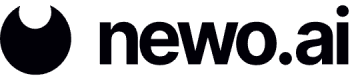ManyChat (Instagram/Facebook) Integration
This guide will walk you through connecting your AI Agent to your Instagram/Facebook accounts to interact with customers reaching our via direct message.
Requirements:
- Your Newo account needs to be version 0.4.0-rc-125 or higher for Instagram/Facebook integration to work. For information on how to check your version, navigate to your Metadata flow.
- ManyChat Pro account or higher.
Important:It is mandatory that the required channels (Instagram/Facebook) must be activated in ManyChat before proceeding with this guide.
Installing Templates
Once you've logged into your ManyChat account, met the above requirements, and have connected your Instagram/Facebook profiles, select one of the templates below that applies to your intended use.
Use this template if you intend on connecting your AI Agent only to Instagram.
Use this template if you intend on connecting your AI Agent only to Facebook.
Use this template if you intend on connecting your AI Agent to Instagram AND Facebook.
Once you've selected one of the above templates, click Install.
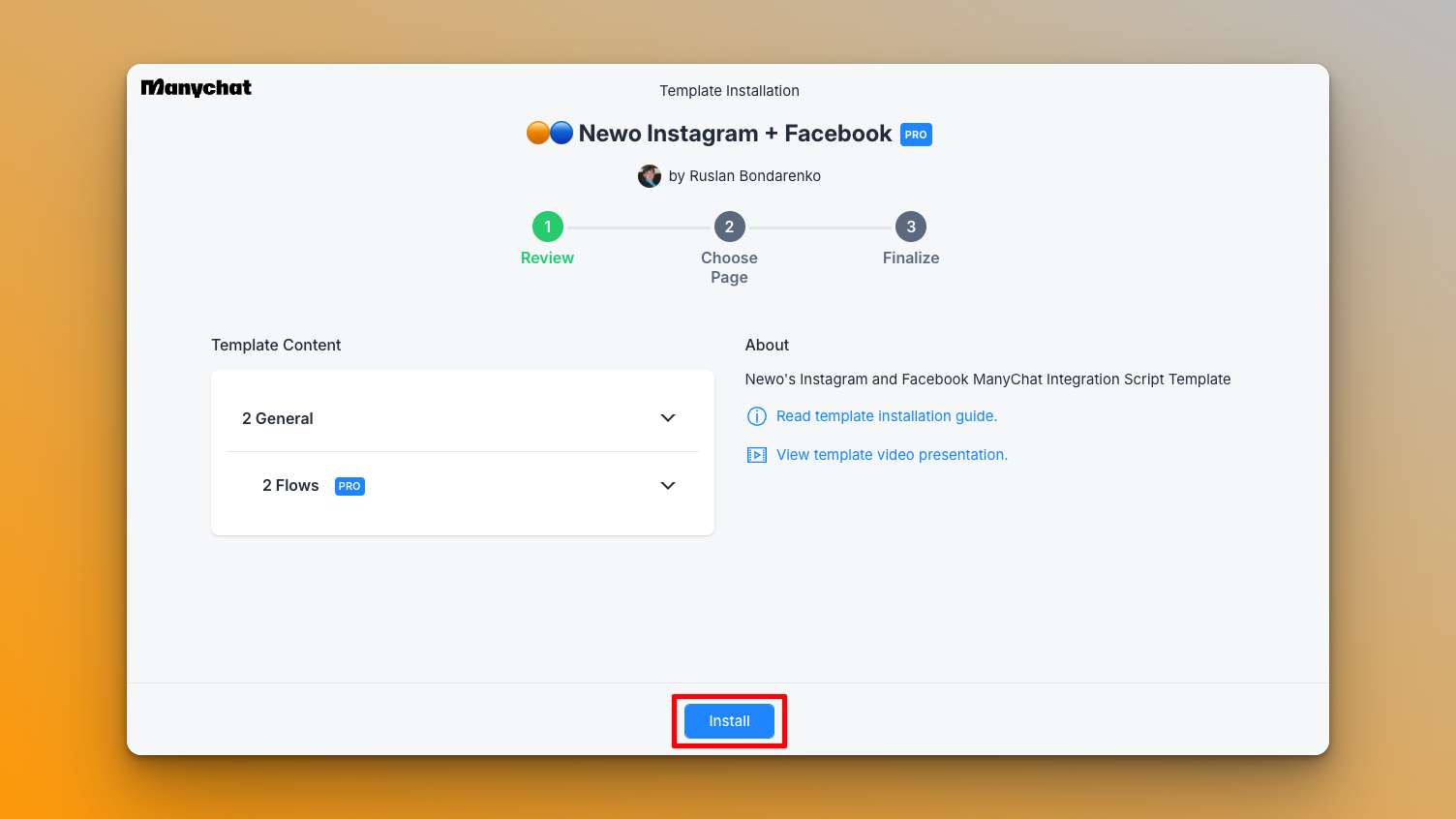
Click Install next to the ManyChat account where you want to install the template.
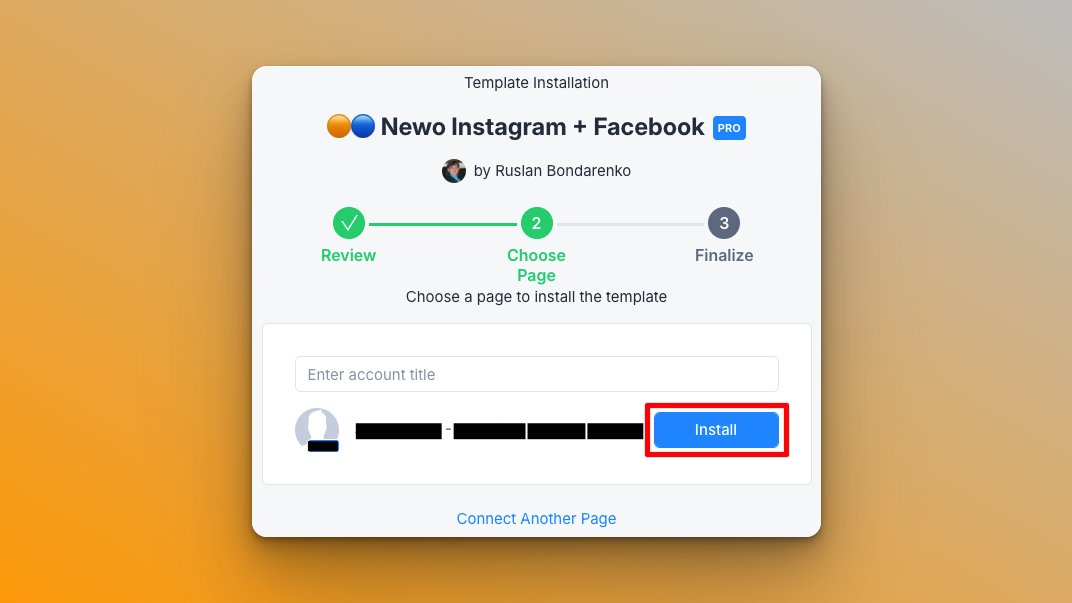
Click Install Now.
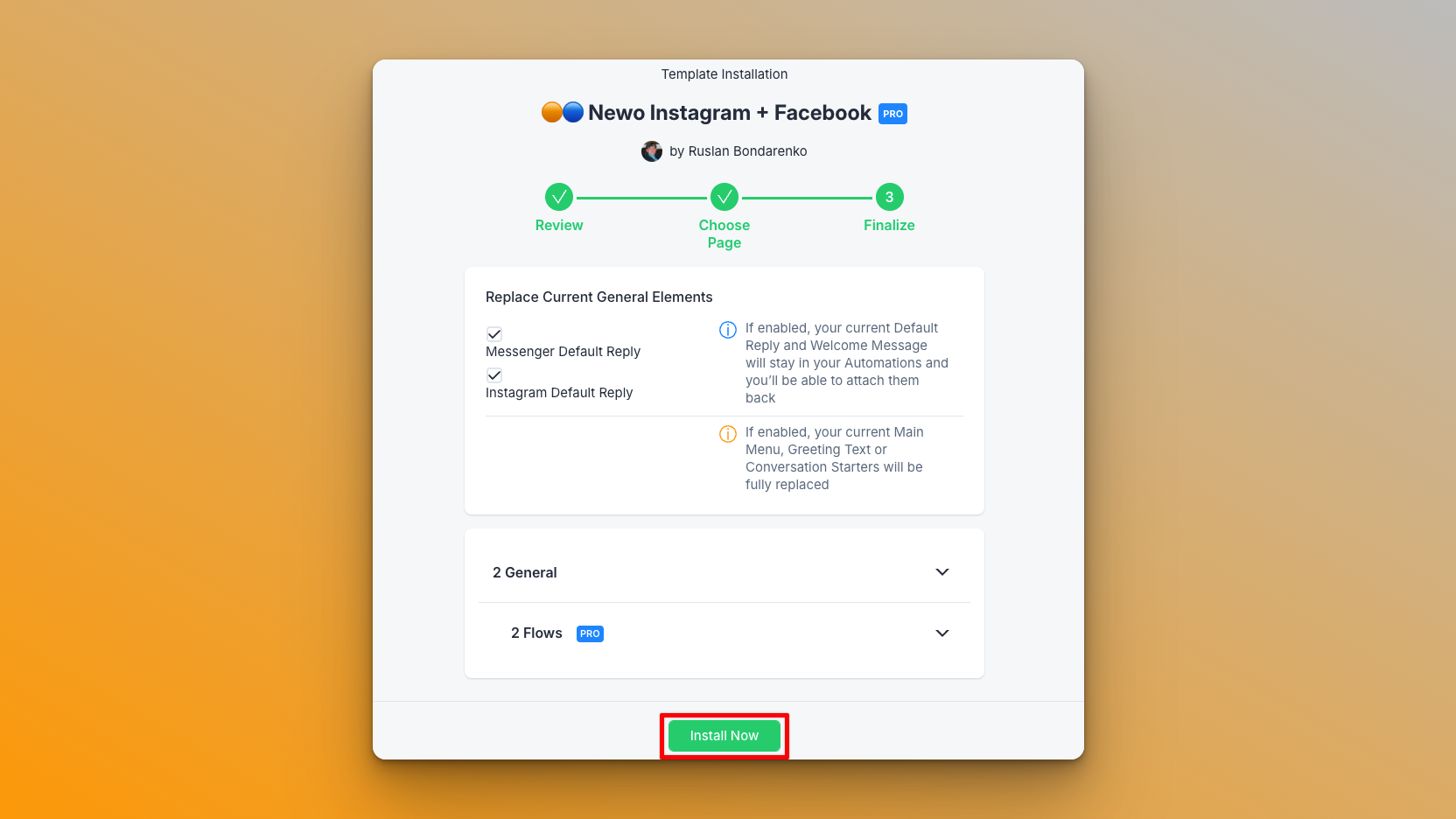
Click Continue.
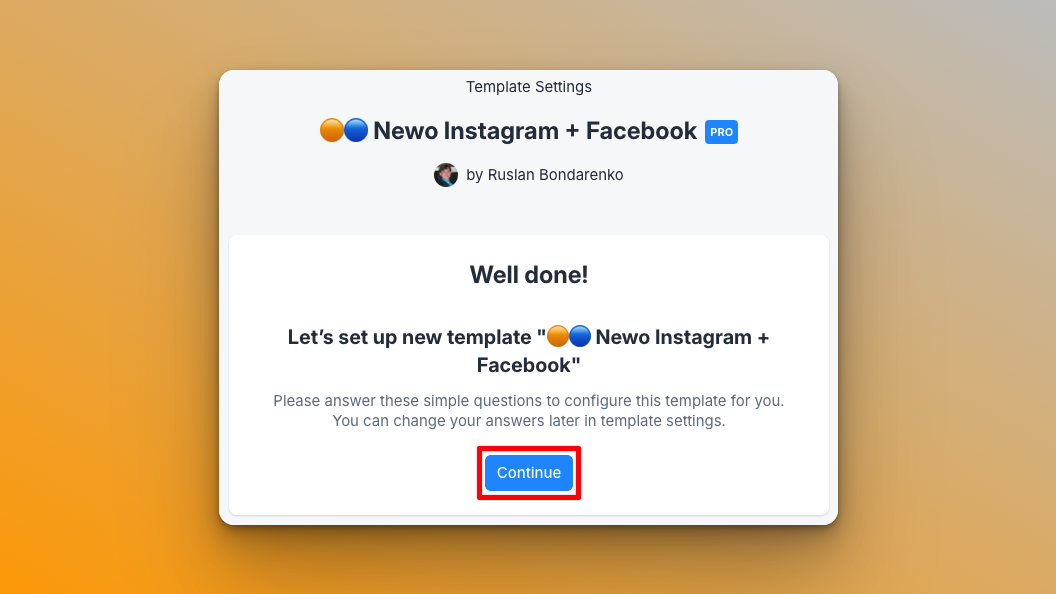
You will need to obtain a Newo API Key from the AI Agent you want to connect to your social accounts. We'll cover where to get this API Key in the next section.
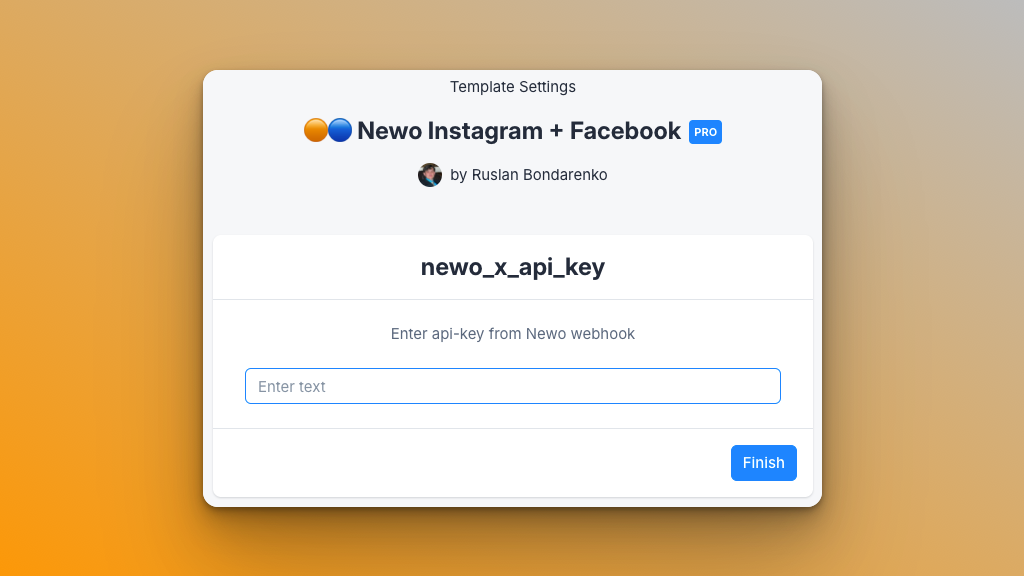
Obtaining a Newo API Key
Open a new tab or window in your browser and navigate to the Newo Builder's Integrations page. Find the webhook connector under the API Integration section, and click on the three dots beside it. From the menu, select Edit Settings.
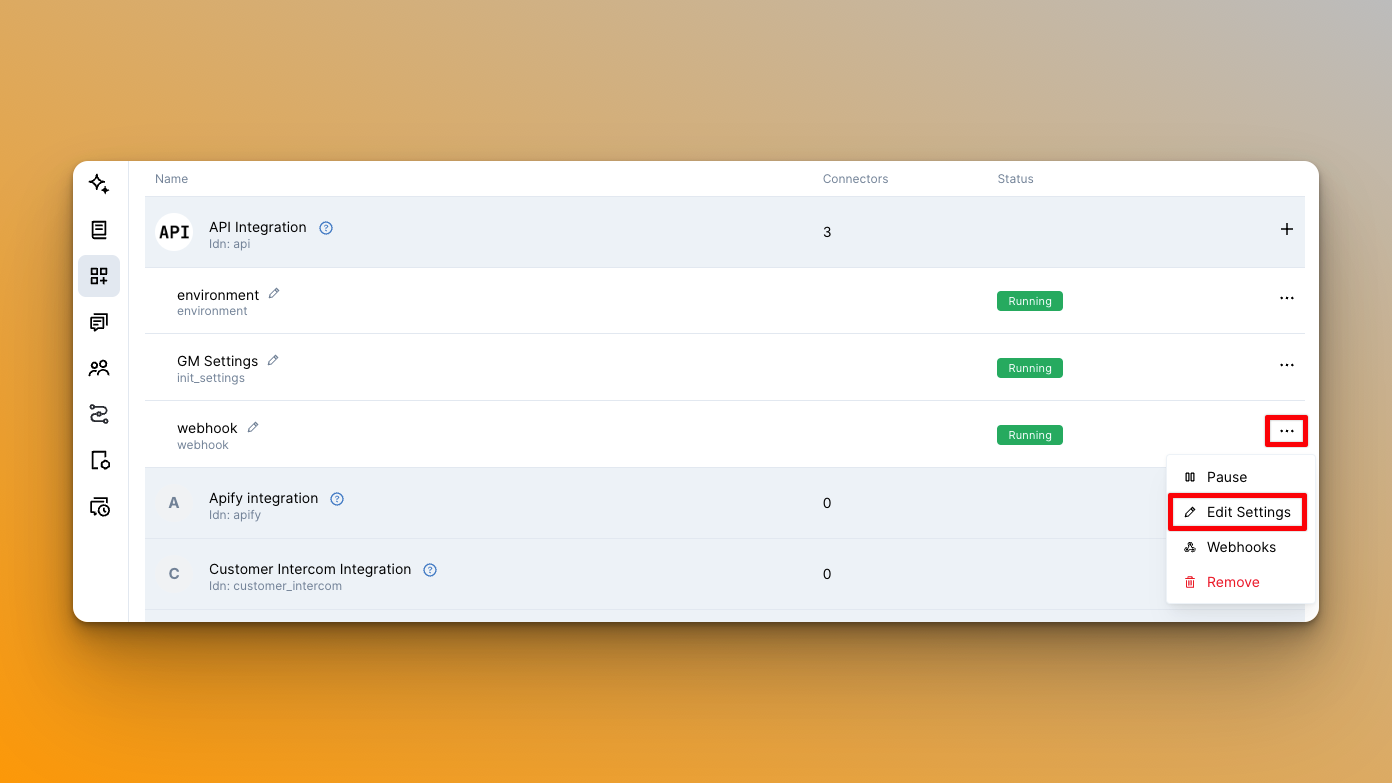
Copy the Newo API Key.
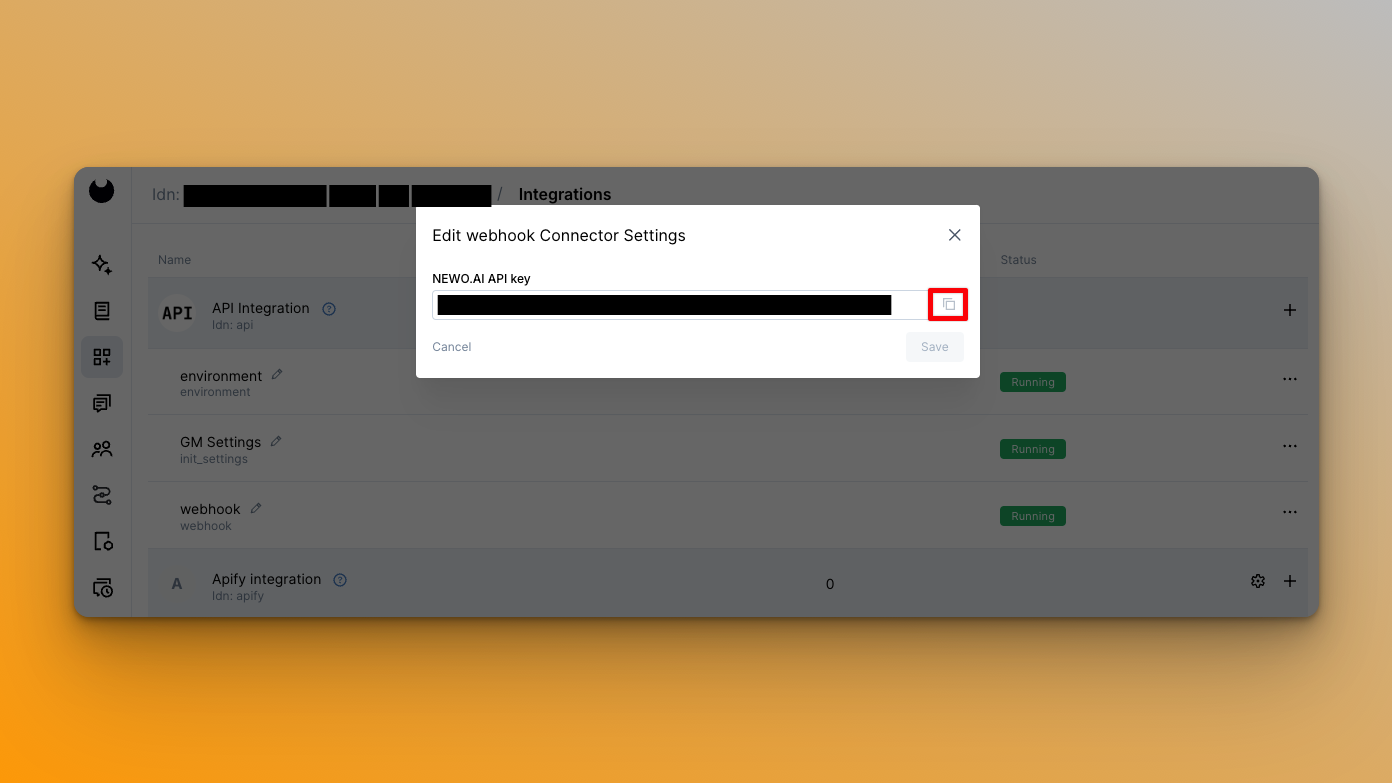
Paste the API Key into the field on ManyChat and click Finish.
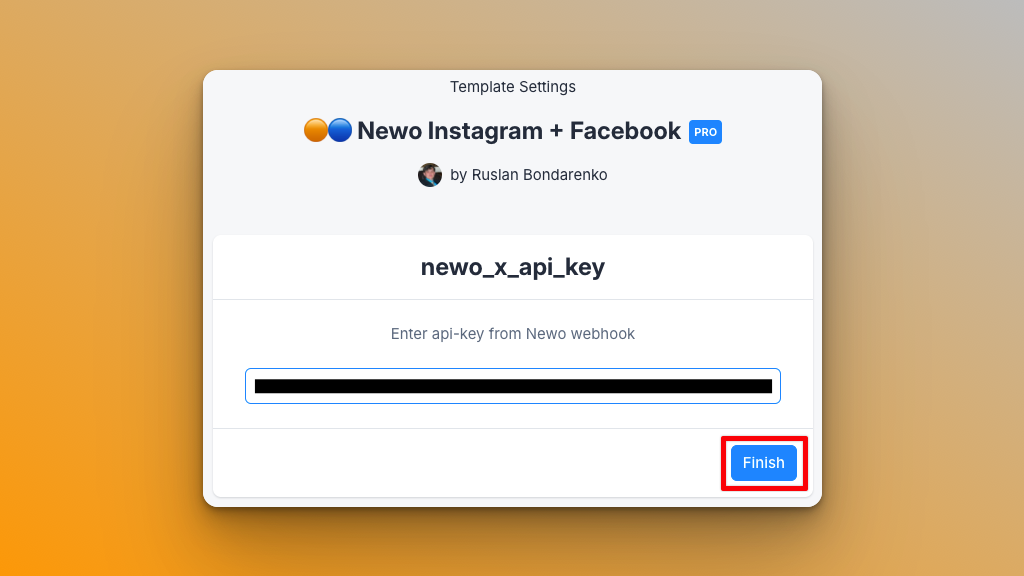
Obtaining a ManyChat API Key
Navigate to the Settings page in ManyChat.
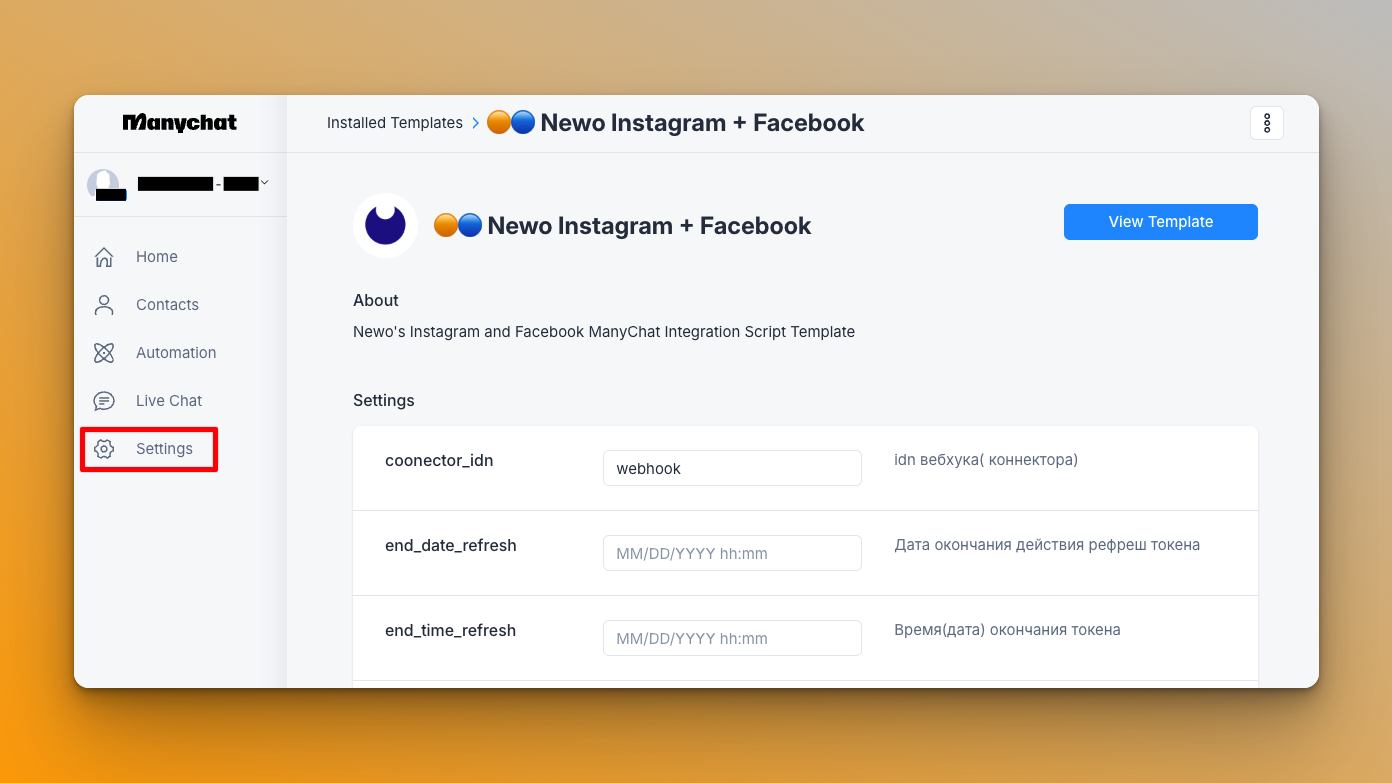
Scroll down the left-side Settings navigation and click API.
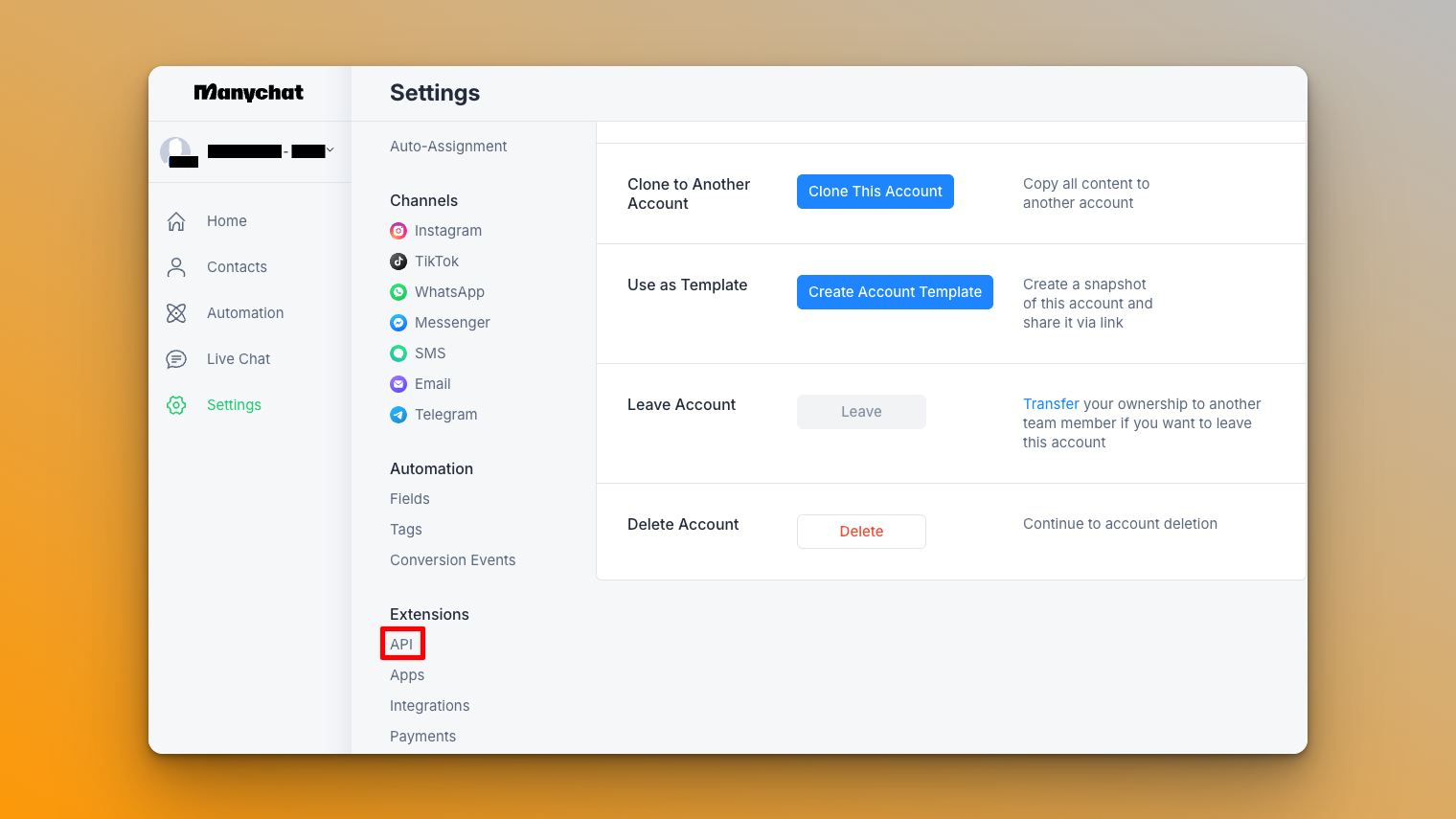
Click the Generate Your API Key button. Copy the generated API Key.
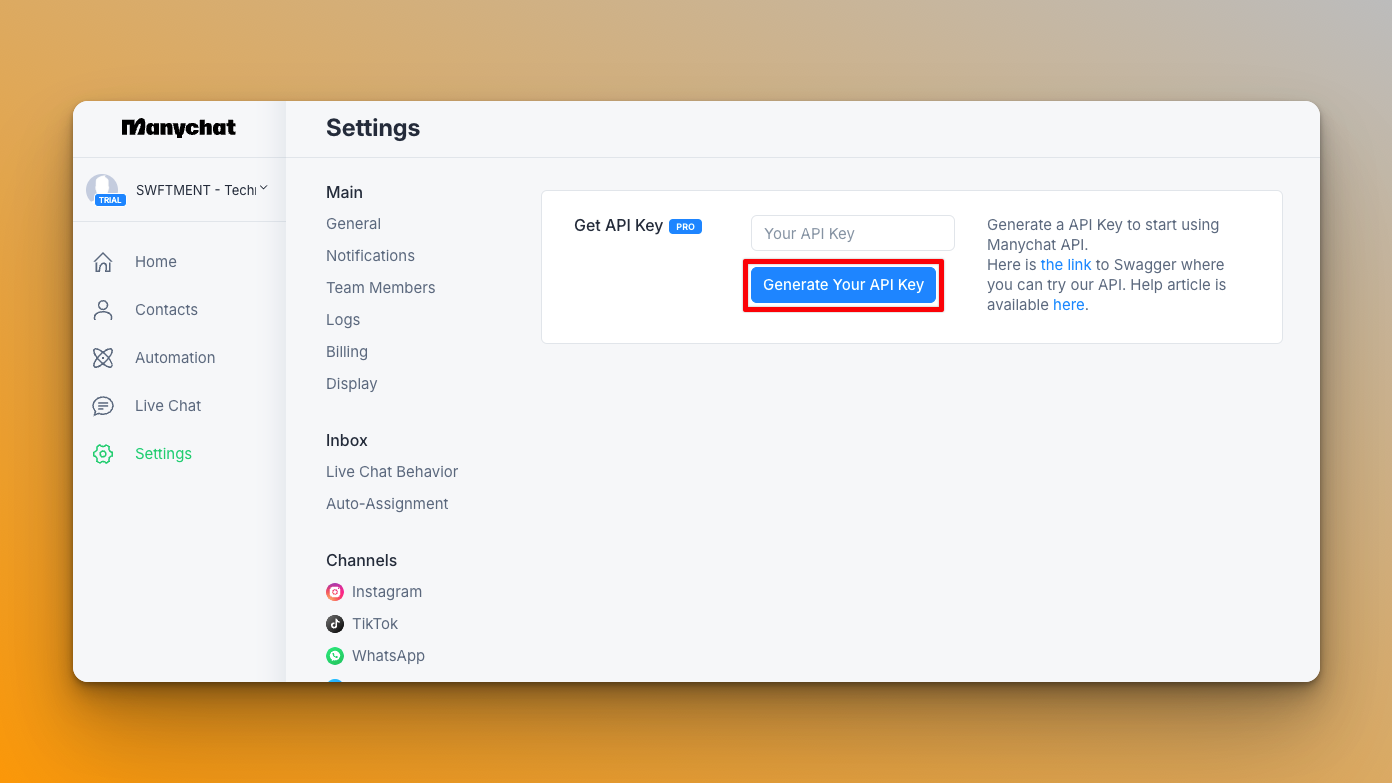
Navigate to the Newo Builder's Attributes page and type Manychat into the search field. Ensure the Show Hidden button is toggled on. Paste the ManyChat API Key into the project_attributes_setting_manychat_api_token customer attribute field.
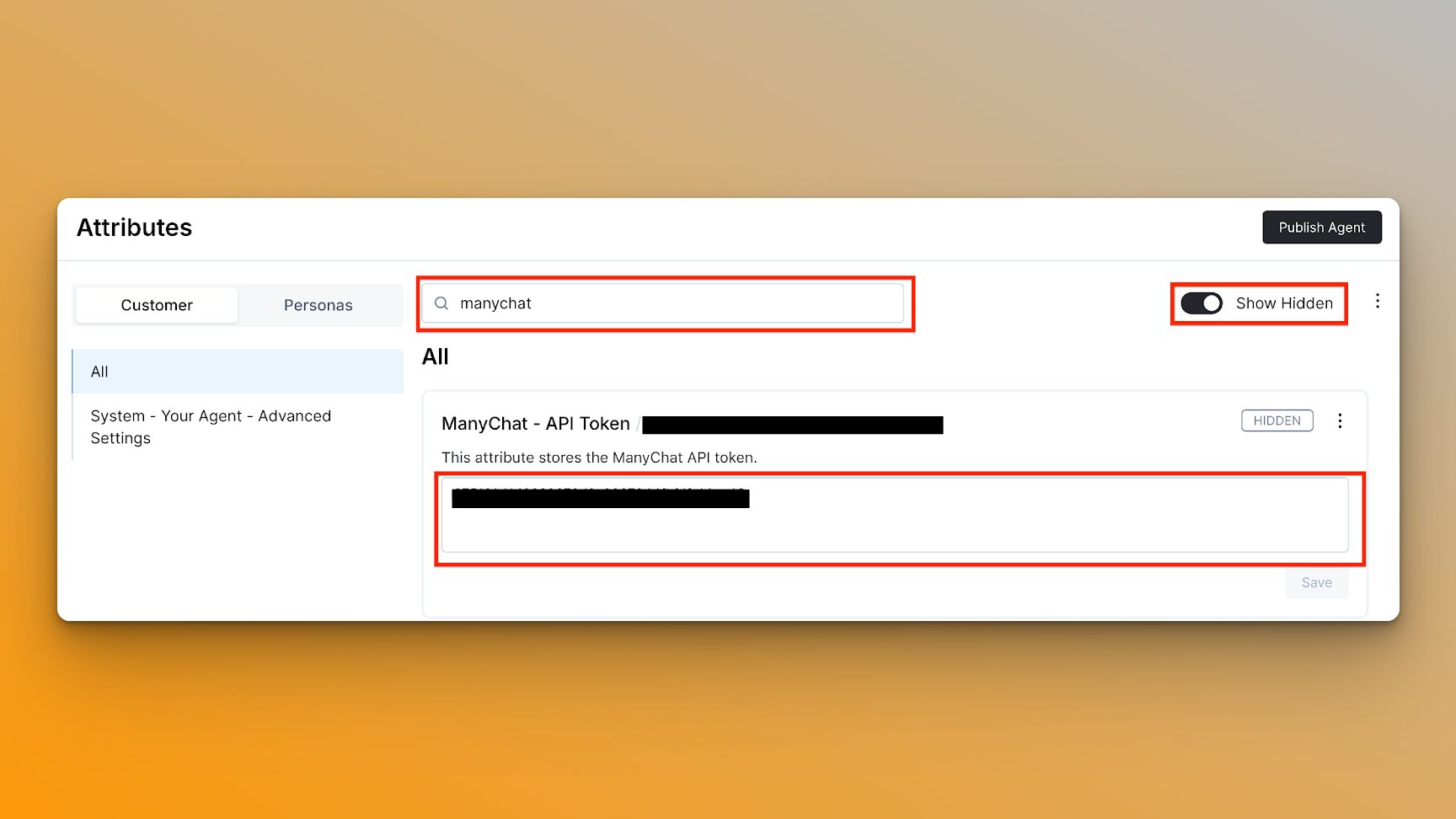
Click Save under the field and Publish Agent at the top-right corner of the screen.
Testing the AI Agent Functionality
Testing is simple. Send a direct message to your linked social account and wait for a response from your AI Agent. That's it! 🎉
Updated 11 months ago