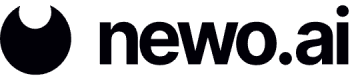Testing Inbound Call Logs
Provided everything has been set up correctly, you should be able to call the AI agent number, have a conversation, and, at the end of the call, the information should populate in the "Sessions" tab of the Client Sessions Log Google Sheet.
- Navigate to the Integrations page on the Newo.ai platform.
- Ensure the "vapi_caller" item under the "Vapi Integration" section indicates that it is "Running."
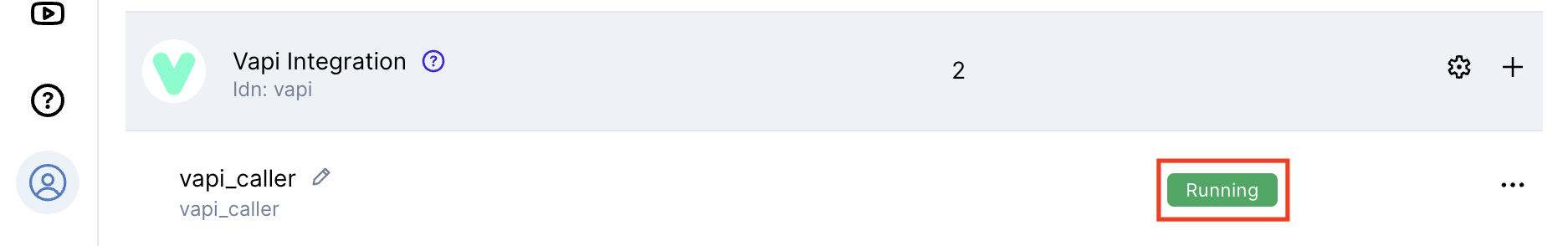
- Click the three dots next to the "vapi_caller" item and click Edit Settings.
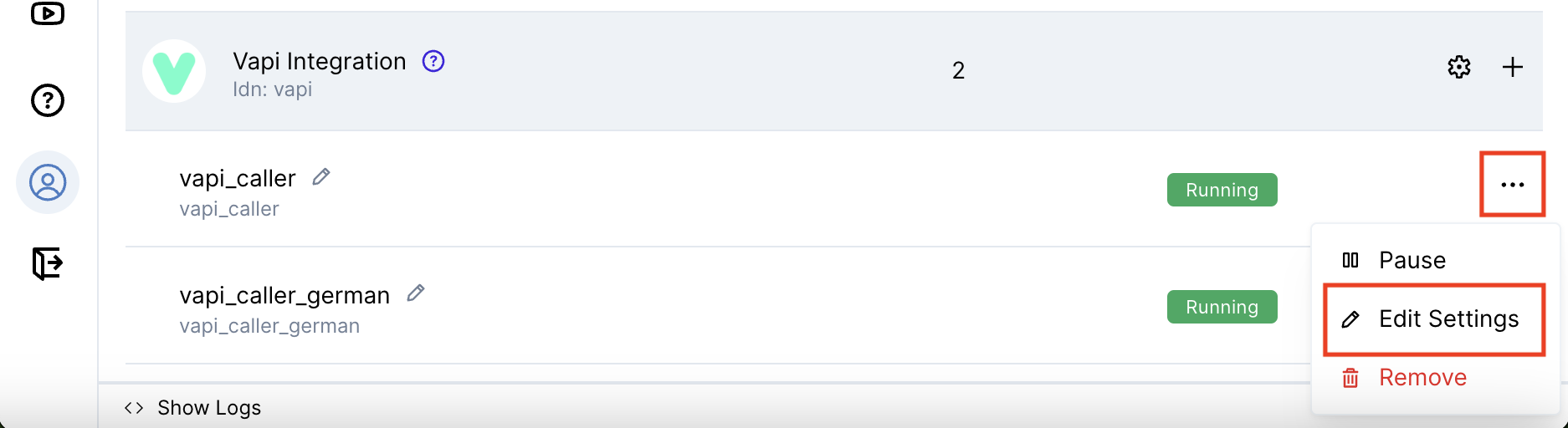
- Call the number populated in the "Phone Number" field and converse with your agent.
- Once the call has ended, wait a few minutes and then view the "Sessions" tab of the Client Sessions Log Google Sheet to see the details of your conversation populated on the next available empty row.
Updated 11 months ago