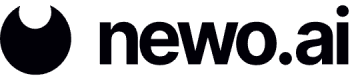OpenAI API Keys
LLM API keys need to be added to the platform. LLM keys can be for OpenAI, LLaMa, Anthropic, etc. Let’s use OpenAI for this example.
- Navigate to the OpenAI website and click Log in.
- If you already have an account, fill in your credentials. If not, click the Sign up link and go through the steps to authenticate your account.
- Once logged in, you will be presented with the page below. Click API.
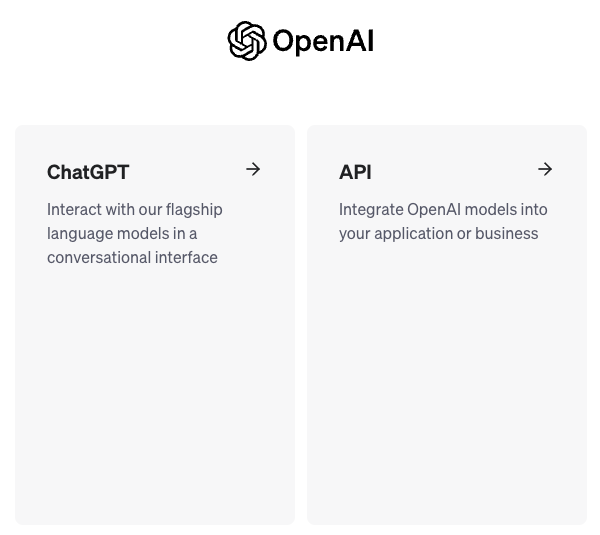
- Click API keys in the left-side navigation panel.
- Click Create a new secret key and give it a name.
- Click Create secret key and copy the generated key to your clipboard.
Adding OpenAI API Keys to the Newo.ai Platform
Let’s add the LLM key you have copied to your clipboard to the Newo.ai platform:
- Navigate to your Newo.ai profile from the left-side navigation panel on the platform.
- Click the LLM Keys tab.
- Click Add Key inside the OpenAI section.
- Paste the key from your clipboard into the “LLM Key” field. Keep all remaining values as their default.
- Click Create.
When adding LLM keys, you can select whether you’d like the model to be used for your main agent(s) or used as support for your main agent(s).
Additionally, you can set the priority. What this means is that if your priority 1 LLM runs out of tokens, it will shift to your priority 2 LLM, and so on.
Updated 10 months ago