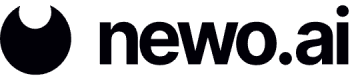GetItemsArrayByIndexesJSON
Finds an element within an array using an index, a numerical value that indicates the position of the item, starting from zero where the first element is accessed with an index of 0, the second with 1, and so on.
GetItemsArrayByIndexesJSON(
array: str,
indexes: str | list[str]
)Where:
- array: An array in the format '[{"first_name": "Brad", "last_name": "Pitt"}][{"first_name": "Brad", "last_name": "Pitt"}]' for example.
- indexes: A string or list of strings representing a numerical value indicating the position of an element in an array.
Example
The example below finds the first and fourth elements in an array and displays the result in the Sandbox chat.
{{set(
name="MyArray",
value=AppendItemsArrayJSON(
array="[]",
items=[
'{
"first_name": "Brad",
"last_name": "Pitt"
}',
'{
"first_name": "Matt",
"last_name": "Damon"
}',
'{
"first_name": "Leonardo",
"last_name": "DiCaprio"
}',
'{
"first_name": "Robert",
"last_name": "De Niro"
}'
]
)
)}}
{{SendMessage(message=MyArray)}}
{{set(
name="FirstAndLast",
value=GetItemsArrayByIndexesJSON(
array=MyArray,
indexes=["0", "3"])
)}}
{{SendMessage(message=FirstAndLast)}}[\{"first_name":"Brad","last_name":"Pitt"},\{"first_name":"Matt","last_name":"Damon"},\{"first_name":"Leonardo","last_name":"DiCaprio"},\{"first_name":"Robert","last_name":"De Niro"}]
[\{"first_name":"Brad","last_name":"Pitt"},\{"first_name":"Robert","last_name":"De Niro"}]Updated 10 months ago