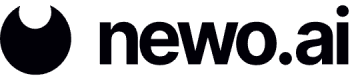Language
Your phone agent's language can be changed within the Vapi connector settings.
- Navigate to the Integrations page from the left-side panel on the Newo.ai platform.
- Click the three dots icon next to the "vapi_caller" item within the "Vapi Integration" section.
- Click Edit Settings.
- Newo has tested the languages in the table below with the following field settings:
- Voice Provider: 11labs
- Transcriber Model: nova-2-general
- Voice Model: eleven_turbo_v2
| Voices | Voice ID (TTS) | Transcriber Language (STT) |
|---|---|---|
| English (American) - Female #1 (Default) | QrRJx7pPvPGFVMtAx4IR | en-US |
| English (American) - Female #2 | Sf3wJnF3UV6VPamG10jC | en-US |
| English (American) - Male #1 | uju3wxzG5OhpWcoi3SMy | en-US |
| English (American) - Male #2 | 29vD33N1CtxCmqQRPOHJ | en-US |
| English (British) - Male #1 | BHr135B5EUBtaWheVj8S | en-US |
| English (British) - Male #2 | zwqMXWHsKBMIb9RPiWI0 | en-US |
| English (British) - Female #1 | Se2Vw1WbHmGbBbyWTuu4 | en-US |
| English (British) - Female #2 | 4XHqIi1c86s718fjqNEF | en-US |
| English (Australian) - Male | aGkVQvWUZi16EH8aZJvT | en-US |
| English (Australian) - Female | luVEyhT3CocLZaLBps8v | en-US |
| Spanish - Male #1 | ukupJ4zdf9bo1Py6MiO6 | es |
| Spanish - Male #2 | AsHHje51j2aYdrvLDHfG | es |
| Spanish - Female #1 | 1BxAZWANeDIxeyHKSJF2 | es |
| Spanish - Female #2 | AzEJh3iQsk0op7UzS49R | es |
| Spanish (Mexican) - Female | hHjbwzYZW17oh0p05AKv | multi |
| Spanish (Neutral) - Male | UOIqAnmS11Reiei1Ytkc | es |
| French - Male | o86w79lw8Y208S2HjL2M | fr |
| French - Female | kVQrtkfBI5wqyVK1NLZa | fr |
| Ukrainian - Female | ARxhnQPZCfSLpMBASSii | uk |
| Italian - Male | iLVmqjzCGGvqtMCk6vVQ | it |
| German - Female | otF9rqKzRHFgfwf6serQ | de |
- Additionally, you will want to change the "Language" field within your Vapi settings to the same as your transcriber language.
- Click Save.
Don't forget to publish your agent for the changes to take effect. If your language is not on this list, please contact us to run quality tests on your desired language. We are constantly adding new languages to our platform.
Updated 11 months ago