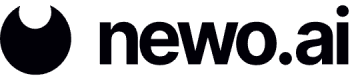Set
The Set action assigns a value to a named variable, which can be used throughout the skill/workflow.
Set(
name: str,
value: str,
expose: bool = False
)Where:
- name: Specify the name of the variable to set.
- value: Provide the value to assign to the variable.
- expose: (Optional) Specify whether to expose the variable externally. Defaults to False.
Example 1
Set(name="customer_preference", value="outside seating", expose=True)
Return(val=GetPersonaAttribute(id="persona_123", field="preference"))The above code snippet assigns "outside seating" to the variable customer_preference and exposes it for use outside the current skill.
Example 2
{{#if IsEmpty(text=greetingPhraseInstruction)}}
{{Set(name="base_instruction", value="Mention call reason from the context in the greeting phrase.")}}
{{Set(name="base_context", value=Concat("call reason: ", callReason))}}
{{else}}
{{Set(name="base_instruction", value="Strictly follow the greeting phrase instruction.")}}
{{Set(name="base_context", value=Concat("greeting phrase instruction: ", greetingPhraseInstruction))}}
{{/if}}Here:
-
If
greetingPhraseInstructionis empty:base_instructionis set to: "Mention call reason from the context in the greeting phrase."base_contextis set to: "call reason: " + callReason (using theConcatfunction).callReasoncan be retrieved from another skill or set in the same skill.
-
If
greetingPhraseInstructionis not empty:base_instructionis set to: "Strictly follow the greeting phrase instruction."base_contextis set to: "greeting phrase instruction: " + greetingPhraseInstruction.
Later in the system block, these set variables can be referenced:
{{base_instruction}}
{{base_context}}Updated 10 months ago