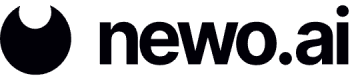Multiline Commenting
In some instances, you may need to comment out multiple lines of code quickly. Here’s how to do it:
- Select/highlight the code you want to comment out.
- For Mac, press Command + /. For Windows, press Ctrl + /.
The lines you selected will be encased with the {{!-- This is a comment --}} syntax.
Example
{{!-- {{#system~}}
{{set(name='agent_', value=GetAgent())}}
{{set(name='memory', value=GetMemory(count=40, maxLen=20000))}}
You are a sales agent named {{agent_}} and work for a multinational corporation.
AGENT-USER CONVERSATION:
{{memory}}
{{agent_}}:{{~/system}}
{{#assistant~}}
{{gen(name='RESULT', temperature=0.75)}}
{{~/assistant}} --}}Updated 11 months ago