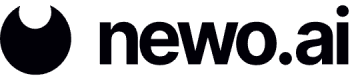Buying a Twilio Number
By default, the Twilio integration provided by Newo.ai restricts each AI agent to a maximum of 10 outbound calls per day. This constraint is in place due to security, anti-spam, and privacy requirements.
To overcome this limitation and allow your AI agents to make more than 10 outbound calls daily, it's recommended to purchase a dedicated Twilio phone number. By acquiring your own Twilio number and integrating it with your Newo.ai agents, you can customize and potentially increase the call limits according to your specific needs.
Here are two Twilio resources to help buy a number:
- How to Search for and Buy a Twilio Phone Number From Console
- Upgrading to a Paid Twilio Account
- A2P 10DLC Registration for Sending SMSs to US Numbers (Country Code +1)
NoteBy default all capabilities (Voice, SMS, MMS, and Fax) are checked for searching. Ensure you uncheck capabilities that are not needed as it will impact the returned search results. Moreover, if you require your AI Agent to send an SMS to user's or manager's, ensure your phone number has SMS functionality enabled.
Information to Provide to a Newo.ai Expert/Partner
Navigate to your Twilio account to My first Twilio account at the top-left corner (unless you have multiple Twilio accounts, in which case, navigate to the account you have purchased a new number in). Under "Account Info," you will see your "Account SID" and "Auth Token." Copy these values to your clipboard.
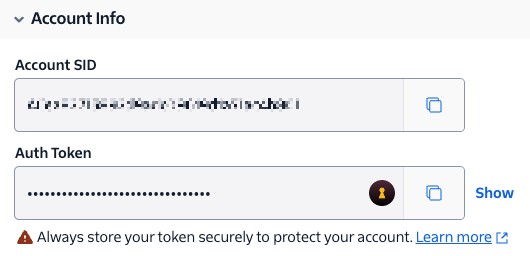
Send the following information to your allocated Newo.ai Expert/Partner to enable the new number on your account:
- Newo.ai Platform Email and Password
- Twilio Account SID
- Twilio Auth Token
- New Phone Number
Additionally, indicate what connector you want to update with the new number (vapi/twilio_messenger).
Updated 11 months ago