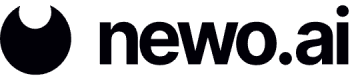Assigning Account Members
Two key roles ensure every Newo AI Employee project runs smoothly:
| Role | Mission |
|---|---|
| Account Manager (AM) | Owns the customer relationship from the first introductory call through onboarding, launch, and ongoing optimization. |
| Technical Owner (TO) | Configures, tests, and iterates on the AI Employee to match the client’s exact requirements. |
Roles & Responsibilities
Account Manager
- Lead the customer journey: Schedule and host the discovery call, demos, follow‑ups, and feedback sessions.
- Collect business details: Gather everything the TO needs for agent creation.
- Assign the Technical Owner: Pick the right implementation resource and brief them with a concise hand‑over note.
- Strategic point of contact: Decide when the TO should join calls and keep all stakeholders aligned.
Technical Owner
- Validate requirements: Received from the AM for technical completeness.
- Create & configure the AI Employee: Satisfy the client’s use‑cases.
- Smoke‑test common scenarios: Order booking, large‑party reservations, escalation flows, etc.
- Answer technical questions: During customer meetings when invited by the AM.
Best PracticesRecord the very first sales call and share the link with the TO. It provides full context and reduces back‑and‑forth.
Assign AM & TO During Agent Creation
Prerequisite
You must have a partner Newo account. If you still need one, either:
- Ask Newo to provision an account, or
- Complete the agent‑creation flow for your own business.
Step‑by‑step
- During the Agent Creation process, fill in the customer's details.
- Click Show Advanced Settings.
- Add the email of the Account Manager and Technical Owner for this customer.
- Pick an AI Phone Country Code from the list. Need a country that is not listed? Contact Newo Support.
- Click Create Agent.
- The customer receives an invitation email to set a password.
- Their account now appears in your partner dashboard.
Add AM or TO After Agent Creation
If the correct emails were not added – or the customer self‑served the setup – use the Members page:
- Client logs into their Newo account.
- Click the profile avatar ▸ Members.
- Select Invite Member.
- Enter the AM or TO email.
- Choose Account Manager or Technical Owner as the role.
- Send the invite.
- Once accepted, the new member gains access to the agent.
Updated 9 months ago