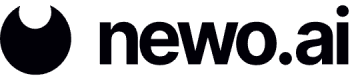Groq API Keys
- Navigate to the Groq Cloud website and sign up.
- Once signed into an account, navigate to the API Keys page from the left-side navigation panel.
- Click Create API Key and give it a name.
- Click Submit.
- Copy the generated key to your clipboard.
Adding Groq API Keys to the Newo.ai Platform
Let’s add the LLM key you have copied to your clipboard into the Newo.ai platform:
- Navigate to your Newo.ai profile from the left-side navigation panel on the platform.
- Click the LLM Keys tab.
- Click Add Key inside the Groq section.
- Paste the key from your clipboard into the “LLM Key” field.
- Click Create.
Updated 10 months ago