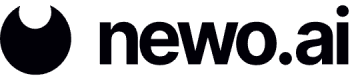GetTriggeredAct
Returns the field(s) of the action that initiated the execution of the flow instance. For example, if a user_message event occurs and a flow with a subscription to user_message is activated, then if this action is called in the Skill, it will refer to the action of the message.
GetTriggeredAct(
fields: List[str]
)Where:
- fields: ["timeInterval", "text", "datetime", "englishText", "originalText", "languageCode", "personaName"]. You can specify one or more fields separated by commas. You can also specify the name of an argument that is set when sending a message or event.
- timeInterval: time interval between triggered act and previous act in seconds;
- text: message text, if applicable;
- datetime: time of act;
- englishText: the text of the message in English, if applicable;
- originalText: original text of the message without filters and not translated into English, if applicable;
- languageCode: the code of the language in which the message was written, if applicable;
- personaName: the name of the persona who committed the act;
- any argument name: you can also specify the name of an argument that is set when sending a message or event.
Example (View All Field Responses)
This example will return all field values of the action that initiated the execution of the flow. In this case, the execution of the flow is initiated by a user sending a message in the Sandbox chat. Ensure an event has been set up to trigger when a user sends a message. Let's say the user, Ryan, sent a message, "Hello," in English at approximately 13:32 on the 21st of January 2024.
{{set(name='test', value=GetTriggeredAct(fields=['timeInterval', 'text', 'datetime', 'englishText', 'originalText', 'languageCode', 'person']))}}
{{SendMessage(message=test)}}0
Hello
2024-01-21 12:32:00.784000
Hello
Hello
en
RyanUpdated 10 months ago